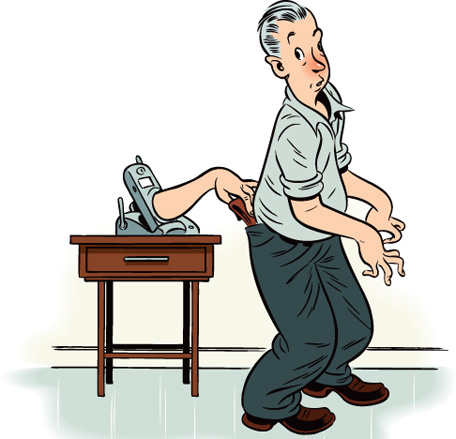By comparison, it's the hardest assignment in the entire course. The questionnaire we conducted earlier on was closely related to the assignment this time around.
What is SPSS?
A computer program used for survey authoring and deployment (IBM SPSS Data Collection), data mining (IBM SPSS Modeler), text analytics, statistical analysis, and collaboration & deployment (batch & automated scoring services). (Source: Wikipedia)
We were asked to:
- Download the online data of the questionnaire in Excel format (*xls).
- Import the data to SPSS programme and for printed questionnaire, manually insert the data one by one.
- Transform the data (checkbox & multiple choice) to numbers ranging from 0 to 5 except for scale items.
- Click "Analyse" --> "Descriptive Statistics" --> "Frequency".
- Select all variables and click the arrow button. For customisation, click bar chart/histogram and "Continue".
An output file will appear the moment the program finishes analysing the required data. From this output file, frequency of each data will be presented in table form and if customisation is done, bar charts or histograms will be available too. The output file can be exported to various formats such as Text file, Windows Document file, etc. As for the bar charts/histograms, it can be further customised with colours. Just double click on the chart and new dialogue box will be opened. Numerous colours and patterns are available, suit your personal likings :)
The explanation seemed easy but I had one of the hardest time of my life. I was completely lost on what my lecturer told me to do and I even looked up on the Net but to no avail. It took me DAYS to actually know what actually my lecturer meant with the transform data to numbers (see Step 3). Voila! When I figured it out, I did self-exploration again with the bar charts and histograms. I didn't know at first that the colours can be changed but with all the beneficial explorations, I did it! I told my partner how to do, since we delegated some tasks amongst ourselves for the mini research report.
Yes, the mighty mini research report. Before I go any further with this one, let me just say I was as clueless as my first experience with SPSS program. I felt that the task required so much of us, and it can't be done within just a week. All hell break loose because we actually did it within such a short span of time! Among the required details for the report are:
- Abstract
- Introduction
- Literature Review
- Research Approach
- Findings
- Discussion
- Recommendations
- Conclusions
My partner and I divided the sub-topics to make sure things can run a little faster. We were behind schedule at first but we managed to pick up the paces and complete the report just in time. I would not be inserting the entire report here but if you are interested in reading, please check the link below.
Link 1: http://bit.ly/q6n2DR
In fact, this was our first attempt in doing anything so formal. There would be slips here and there due to lack of experiences and training in such writing and with all means, let us know. Your feedbacks are greatly appreciated. I do hope, on the behalf on my partner too, that this will be a good kick-off for our future thesis paper. Nevertheless, it's hard and requires double the effort but being realistic, nothing is easy in this world. Nothing can be obtained without hardships and obstacles. We were delighted and glad that we could finish the report. Much thanks again to my partner for the motivation he gave me to constantly finishing the work in time.
Have a great day ahead everybody!

B. Ed TESL IPGKS-UKM
IPG Kampus Sarawak
Jalan Bakam 98009
Miri
E-mail: barbarakath108@gmail.com
http://groups.yahoo.com/group/barbara_kath
http://www.facebook.com/barbarakath